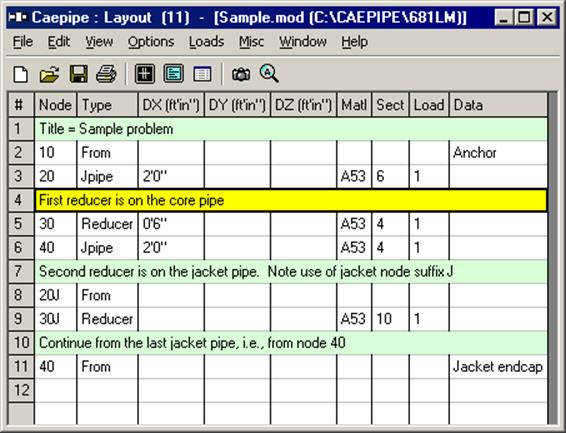Reducer
Use a reducer to join a larger pipe to a small pipe to meet fluid flow requirements. A reducer is Concentric when the axes at the reducer ends are collinear; Eccentric, when they are not. Use an eccentric reducer only when necessary to keep the top/bottom of the line level.
In the figures shown below, observe that the two ends of the reducers are of different diameters. The larger end (at node 20) has the outside diameter and thickness as OD1 and Thickness 1 (Thk1) with the smaller end (at node 30) having OD2 and Thickness 2 (Thk2). In case of the eccentric reducer, the eccentricity as shown is between the two axes of the ends of the reducer. The cone angle, α, is also as shown in the following figure.
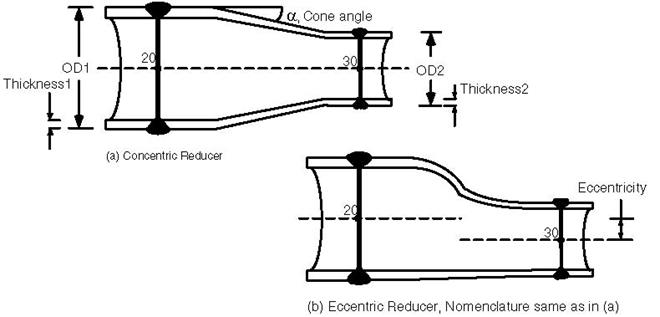
An eccentric reducer’s eccentricity is modeled by a change in offsets of the “To” node (node 30 in Figure (b) above). Eccentricity is (ID1–ID2) / 2. See example 2 later in this topic.
A reducer (concentric or eccentric) is input by typing “re” in the Type column or selecting “Reducer” from the Element Types dialog.
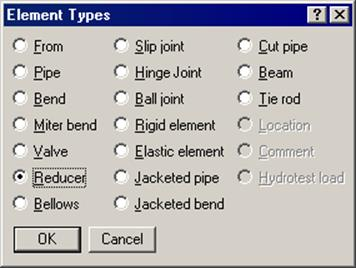
The Reducer dialog is shown depending upon the piping code selected for analysis.
For examples, first snap shown below will be displayed when piping code selected for Analysis is Z183. Second snap shown below will be displayed when piping code selected for Analysis is ASME B31.1 and Third snap shown below will be displayed when the piping code selected for analysis is Norwegian and Swedish.
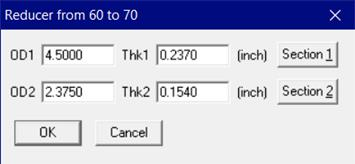
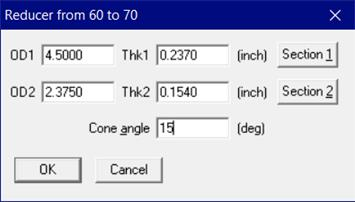
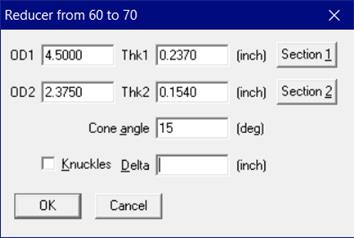
These are the cross-sectional properties at the two ends of the reducer. OD stands for outside diameter and Thk stands for thickness. By default, OD1 and Thk1 contain preceding section’s outside diameter and thickness, but different values may be typed here. The Section1 and Section2 buttons can be used to quickly input OD and Thk values from previously defined sections.
Cone angle
Cone angle is used to calculate SIF at the ends of the reducer based on the piping code selected for Analysis.
Knuckles
This input is available only for Swedish and Norwegian codes. If the reducer is with knuckles, check this box.
Delta
This input is available only for Swedish and Norwegian codes. If the reducer is without knuckles, specify delta, which is the mismatch (difference in mean radii across the weld at the smaller end of the reducer). If the reducer is with knuckles, delta is not used.
For codes which are not specific about a reducer’s SIF, then the minimum SIF value of 1.0 is used.
Weight, Stiffness and Stress Calculation
The properties such as weight of the reducer, stiffness, contents weight and insulation weight are based on the average diameter (of OD1 and OD2) and average thickness (of Thk1 and Thk2).
The stresses at each end, however, are calculated using the actual dimensions at each end.
Example 1: Concentric Reducer
To model a concentric reducer as shown in Figure (a) earlier in the topic with the data:
Create two sections, 8”/STD and 4”/STD.
u The first node (10) is already defined. Press Enter to move to the next row.
u Complete pipe run till node 20: type 20 for Node, type 1 (ft.) for DX, enter material, 8” section and load names, press Enter.
u Input reducer: Type 30 for Node, press Tab to move to the Type field, type “Re” (to open the Reducer dialog box, note that by default CAEPIPE displays the preceding 8” section’s properties for OD1 and Thk1).
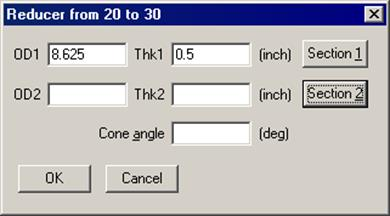
Press the “Section 2” button to select the section at “To” node.
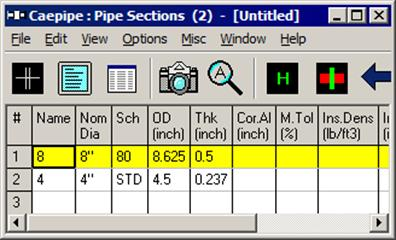
Highlight the 4” section and press OK. 4.5” for OD2 and 0.237” for Thk2 will be entered in the Reducer dialog.
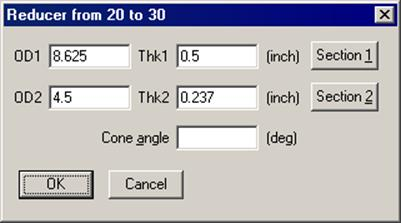
Press OK, type 11” for DX (reducer’s length) and press Enter. Now you are asked if you want to change section, press Yes. “Select Section” dialog will be shown. Highlight the 4” section and press Enter. Press Enter again on Layout to move to the next row.
Type 40 for Node, 1 (ft.) for DX, press Enter.
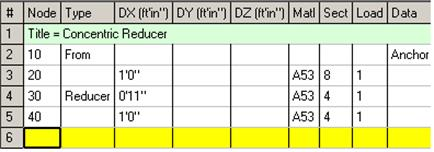
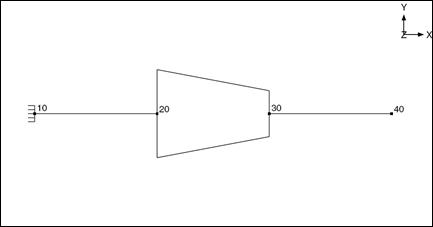
Example 2: Eccentric Reducer
To model an eccentric reducer (as shown in Figure (b) earlier in the topic) with the following data: 8”x6” reducer, OD1=8.625”, Thk1=0.322”, OD2=6.625”, Thk2=0.28”, eccentricity = (ID1–ID2) / 2 = 0.958” which is modeled as change in elevation.
Create two sections, 8”/STD and 6”/STD.
u The first node (10) is already defined. Press Enter to move to the next row.
u Complete pipe run till node 20: type 20 for Node, type 12” for DX, enter material, 8” section and load names, press Enter.
u Input reducer: Type 30 for Node, press Tab to move to the Type field, type “Re” (to open the Reducer dialog box, note that the preceding 8” section properties are already displayed for OD1 and Thk1).
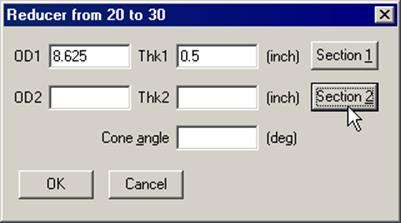
Press the “Section 2” button to select the section at “To” node.
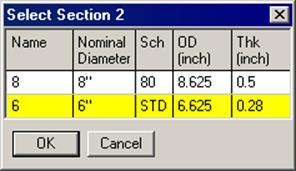
Highlight the 6” section and press OK.
6.625” for OD2 and 0.28” for Thk2 will be entered in the Reducer dialog.
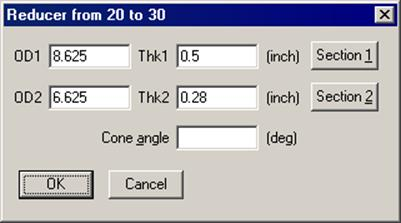
Press OK, type 11” for DX (reducer’s length along X axis), -0.958” for DY (this is the eccentricity), then press Enter. Now you are asked if you want to change section, press Yes. “Select Section” dialog will be shown. Highlight the 6” section and press Enter. Press Enter again on Layout to move to the next row.
u Type 40 for Node, 12” for DX, press Enter.
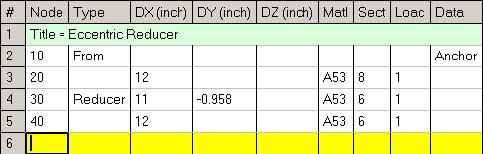
The rendered graphics is shown below:
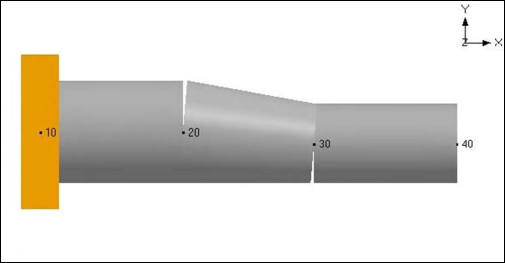
Example 3: Jacketed Reducer
A jacketed reducer may be modeled in the following manner: Calculate the averages of OD1 and OD2, and of Thk1 and Thk2 for the two reducers, one for the core pipe and the other for the jacket pipe. Create two new pipe sections with these averages as OD and Thickness. Insert two pipes at the location of that jacketed reducer, one for the core pipe and the other for the jacket pipe, having the corresponding section with average OD and thickness. You may have to input SIF at the two ends of each reducer using code guidelines for a reducer.
Alternate Method: In a jacketed piping system, e.g., 10-20 is a JPIPE, model the reducer for the core pipe next as you would normally do in a non-jacketed system, i.e., 20-30 is the core pipe reducer, followed by a JPIPE between 30-40. Then, connect the jacket nodes 20J and 30J with a jacket reducer (shown below) or a JPIPE (jacket pipe). In other words, on new rows, connect 20J to 30J with the jacket reducer or a JPIPE with average OD and thickness as calculated above.