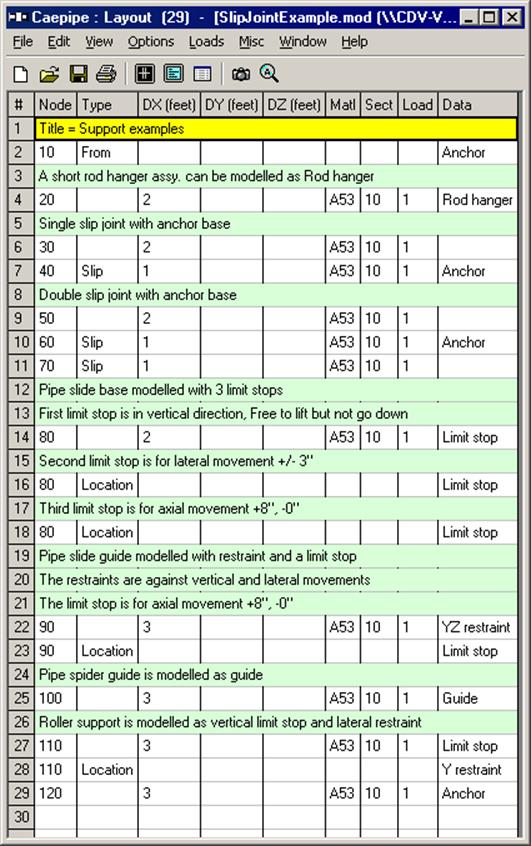Supports
CAEPIPE provides many support types, as listed under the Data types menu (See section on Data Types in the CAEPIPE User’s Manual).
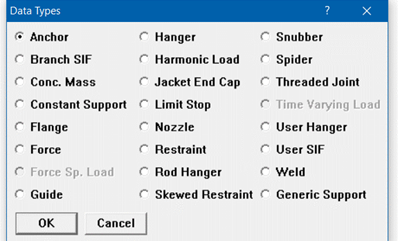
You can use one or more such support types at one nodal location to model almost all types of real-world pipe support hardware, thereby incorporating accurate mathematical representation of those supports in the CAEPIPE stress model. For example, you could use two lateral limit stops with unequal gaps to simulate a pipe shoe (see example under Limit Stop).
To input more than one support at a node, use the “Location” data type.
Anchor
An anchor can be modeled as a flexible or rigid support which by default restrains the three translations and three rotations either in the global or local directions at the applied node (six degrees of freedom). Use this to model all anchor blocks, and nodes where piping connects to equipment (pumps, compressors, turbines, etc.). See section on Anchor for further details.
Restraint
A restraint is a two-way rigid support which restrains the translations (negative and positive directions) along the specified global directions. You can apply a restraint in all the three directions at the same time. See section on Restraint for further details.
Skewed Restraint
This is a flexible two-way support that can be oriented in any direction. Use this support to resist either translational movement along or rotational movement about the specified direction. Use this to model rigid or flexible sway struts and sway braces. See section on Skewed Restraint for further details.
Hanger, User hanger, Rod hanger, Constant support
These should be used as vertical supports only. Use a Hanger when you want to design (i.e., select from a built-in catalog) a variable spring hanger(s) for your piping system (there are 30+ hanger catalogs built-in to CAEPIPE for your convenience). Use a User Hanger when you want to analyze piping system with existing variable spring hangers. Use a Rod Hanger for a rod hanger assembly. Use a Constant Support to design a constant support or a constant force hanger. See corresponding sections for further details.
To analyze this situation, use a variable spring hanger and a limit stop at this node. Type in the maximum allowable hanger travel for one of the limits of the limit stop. Once the hanger traverses the maximum distance allowed, the limit stop becomes active.
Guide
A Guide is a rigid or flexible restraint which resists lateral pipe movements (in directions perpendicular to the axis of the pipe). You can specify an annular gap, if required, inside the guide. A friction coefficient is optional. Use a Guide to model U-straps, U-Bolts, pipe guide assemblies, pipe slides and similar supports. See section on Guide for further details.
Limit stop
A limit stop, a nonlinear restraint, can be oriented in any direction with a gap specified on both sides of the pipe. A limit stop allows free movement for the distance of the gap and then acts as a rigid or flexible restraint.
A Line Stop is a support that restricts axial movement of pipe. This support can be modeled using a limit stop with its direction oriented along the pipe’s axis. Use this support to model pipe slide assemblies, pipe skirts and similar arrangements. See topic on Limit Stop for an example.
A limit stop can be used to model 1-way supports for pipe racks where vertical downward movement is restrained while upward movement is not. See example for pipe rack modeling in the Beam topic.
Support Tag
All the Supports described above and Nozzle can have Tags (Support Tags). Each Tag can be up to 14 characters long. Tags are useful in identifying supports while modeling, reviewing of reports and in field erection. Tag Name entered in this field is shown in all reports.
Level Tag
Level Tag shall be assigned for the multi-level response spectrum analysis. It will be disabled if a single level spectrum or no spectrum levels are defined. The CAEPIPE will automatically assign the level tag to all support for a single level. See section on Spectrum Load in User’s Manual for more information.
Refer to the respective CAEPIPE support term in this manual for further details.