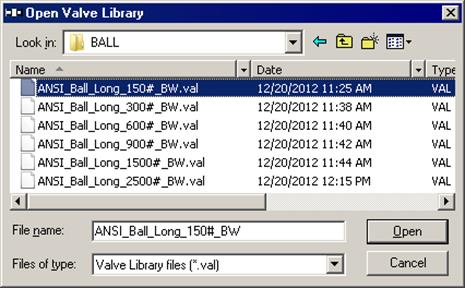Valve
Use this element to model any type of valve. A valve is relatively more rigid than a pipe. CAEPIPE uses the data input to calculate the rigidity.
A Valve is input by typing “v” in the Type column or selecting “Valve” from the Element Types dialog.
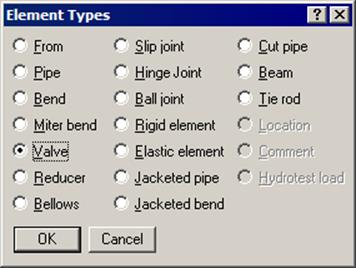
The Valve dialog is shown.
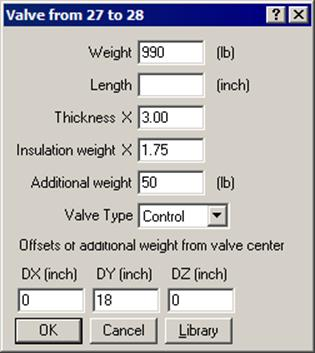
Weight
The weight is the empty weight (without contents, insulation, etc.). CAEPIPE will internally add the weight of the content and insulation based on the section properties input in the layout window and Insulation Weight factor (see below).
CAEPIPE applies this weight as a uniformly distributed load along the length of the valve. Additional weight, if specified, is treated as a concentrated weight offset from the center of the valve.
CAEPIPE requires “Weight” to be input in lbf or kgf and NOT its “Mass”. Whenever mass is required for a calculation as in the case of forming Mass matrix for dynamic analysis, or in calculating inertia force as (mass x acceleration) for static seismic analysis, CAEPIPE internally computes the mass to be equal to (weight / g-value).
Length
If the valve length is input, the DX, DY, DZ in Layout is adjusted to match the valve length, (assuming that the local x-axis of valve is in the same direction as the local x-axis of the preceding element). If the valve length is left blank, the valve length is calculated from DX, DY, DZ input in Layout.
Thickness X
The thickness multiplier (Thickness X) is used for stiffness calculation (i.e., the thickness of the pipe section is multiplied by Thickness multiplier by increasing only the OD of the valve and not changing its ID in the calculation of the valve stiffness). Typical value for Thickness multiplier is 3 which is the default value if left blank.
Insulation weight X
The insulation weight multiplier (Insulation weight X) is used if the valve has additional insulation compared to adjacent pipe (i.e., weight of insulation calculated from the insulation thickness of the pipe section is multiplied by Insulation weight X multiplier). Typical value for insulation weight multiplier is 1.75 which is the default value if left blank.
Additional weight
The additional weight is a concentrated weight which may be specified at an offset from the center of the valve, such as for a valve operator. As stated above, CAEPIPE requires “Additional Weight” to be input in lbf or kgf and NOT its “Mass”.
Valve Library
Cast Iron, Steel and Alloy valve (Flanged and Butt Welding ends) libraries are provided. The Type of Valve, Connection Type and Rating are indicative in the filenames listed in the libraries. Valve weights are included for different categories of valves. If necessary, you may create your own user-definable valve library. A new valve library can be created from menu File > New > Valve Library in the main opening CAEPIPE window.
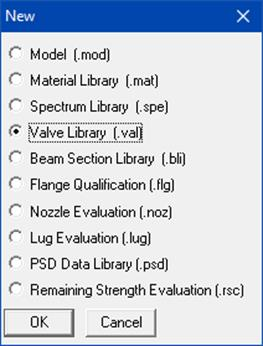
The valve library may be accessed by clicking on the Library button of the Valve dialog. Navigate to the folder called “Valve_Library” or similar under your CAEPIPE program files folder.
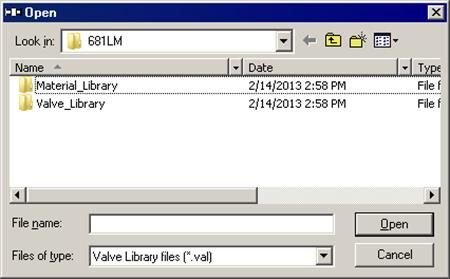
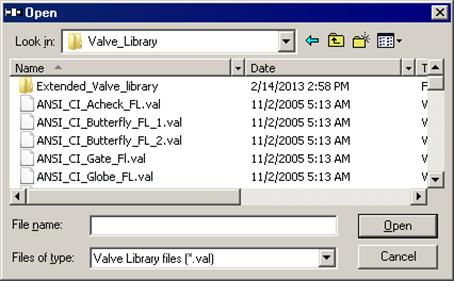
Selecting one of these valve types will display a list of valves for you to select from.
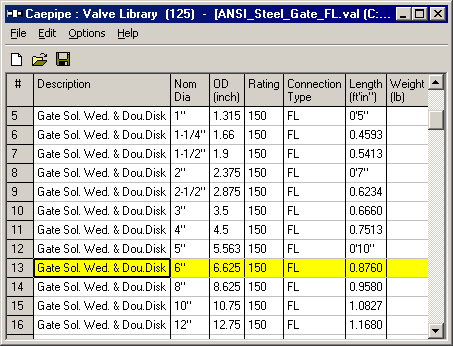
Select one from the displayed list. The weights of the valves (in the Extended Library) are provided. If a valve is flanged, the mating flanges at the two ends of the valve must be separately input using the Flange data type and their corresponding weight. Please confirm the data with your valve manufacturer’s catalog, and input the correct weight.
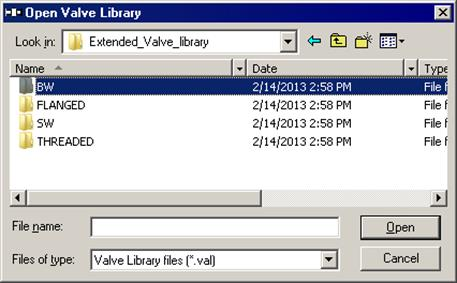
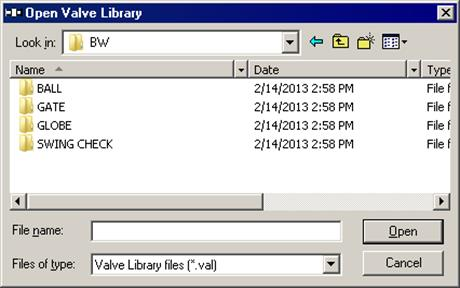
Calculation of Moment of Inertia
The inside diameter of the valve is calculated from the section O.D. (outside dia.) and the section Thickness.
I.D. = Section O.D. − 2 ×Section Thickness
Then the new O.D. and Thickness for the valve are calculated as:
New Thickness = Section Thickness × Thickness X multiplier
New O.D. = I.D. (inside dia.) + 2 × New Thickness
The moment of inertia for the valve is now based on the New O.D. and New Thickness. For a thin-walled pipe, Thickness X and Inertia multipliers are approximately the same. The weight of the contents of the valve is based on the I.D. as calculated above.
The weight of the insulation is the weight calculated from the section O.D. and insulation thickness and density (from section properties) multiplied by the insulation weight multiplier.
Angle/Relief Valve
Angle and relief valves which have the outlet pipe at some angle (typically 90°) from the inlet pipe may be modeled by two valves one after the other and at that angle. The total weight of the actual valve must be divided between these two modeled valves.