Analyze (F12)
Once you are done modeling, use this command to analyze the model. At the end of analysis, you are asked whether you want to “View results?” Click on OK to see results or Cancel to return to the main window.
Shortcut “F12” will work only when the command “Analyze” is active in the “File” menu.
CAEPIPE may occasionally issue the message “Stiffness not positive definite”. This error message appears when the model has a free rigid body movement in one or more degrees of freedom. To avoid this error message, make sure that any portion of the pipe stress model does not have free rigid body motion in any of the six (6) degrees of freedom (3 translational and 3 rotational).
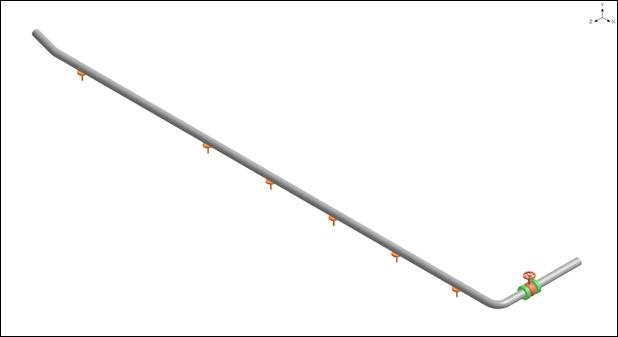
For example, the Branch line shown in the snapshot above allows free rigid body motion for the whole branch line in at least one degree of freedom. Hence, CAEPIPE will issue the error message as given above when the model is analyzed.
A quick fix is to add a support or modify an existing support such that it prevents the free body motion.
For example, the free body motion of the branch line shown above can be prevented in two ways as given below.
a. Replace the Limit Stop located at the beginning of the Branch line with an Anchor.
b. Replace the Limit Stops located at the Start and End of branch with Guides.
Note:
Command “Analyze” in the “File” menu will become inactive when the model is not edited and “.res” file is available in the directory where the stress model “.mod” is stored.