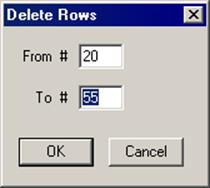Delete (Ctrl+X)
Use Ctrl+X on a row to delete it. To delete a range of rows, you must select the Delete command from the Edit menu, and then type the row numbers to set the range for deletion. If you want to delete till the end of the model, either type in a big number for “To #” such as 9999 or type in the (total) number (of rows) shown in the title bar in parentheses.
This command is also available from the context menu (by right clicking), in the Offsets (DX, DY, DZ) columns.