First-Level Checks
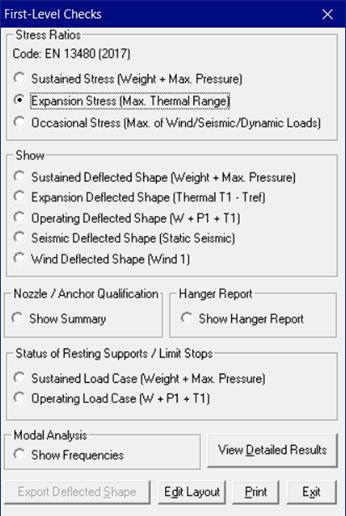
This menu is available only when the load cases “Sustained (W+P)” and “Expansion (T1)” are turned ON for all piping codes excepting the “NONE” code. For NONE code, the load case “Static” should be turned ON.
Pipe stress engineers normally carry out a number of analysis iterations on each stress model to arrive at a suitable support scheme that would meet all required pipe stress criteria. When performing such analysis iterations, they would like to review only key results (summarized under one command) at the end of each analysis. Based on such key results, they decide their next course of action on each stress model. The menu “First-level Checks” provides an easy way for stress engineers to review key results for their analyses.
Key results that can be reviewed using this menu are as follows.
Contour plots of stress ratios for Sustained, Expansion and Occasional stresses
Deflected shapes for Sustained, Thermal, Operating, Seismic (static) and Wind loads
Support Load Summary for Nozzles and Anchors
Hanger Report
Status of Piping at Resting Supports for Sustained and Operating loads (resting or lifted-off)
Frequencies and Mode Shapes
When piping designers use CAEPIPE 3D+ along with 3D Plant Design systems, they can use this menu “First-level Checks” to review key results that would guide them to arrive at piping layouts that would be flexible enough to absorb thermal expansion/contraction