GRAPHICS WINDOW
When you open a model, CAEPIPE automatically opens the Layout and the Graphics windows. Many commands to manipulate the image such as zoom, turn (rotate), pan and print are available in this window.
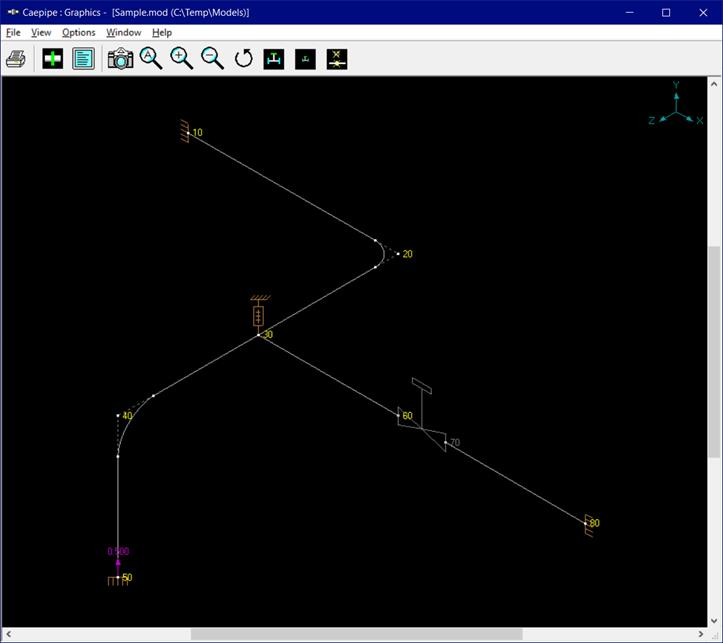
You could opt to display the image with a white background too (use Graphics window >Options > Background > White).
When a model is opened, CAEPIPE displays the last saved model view in the Graphics window.