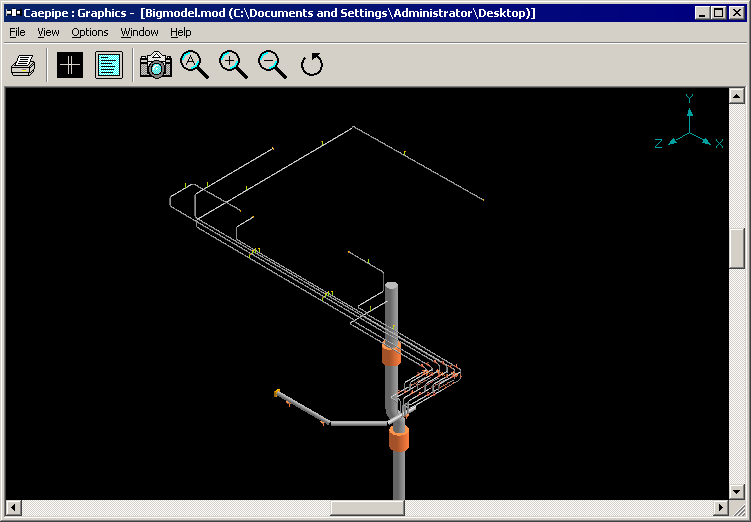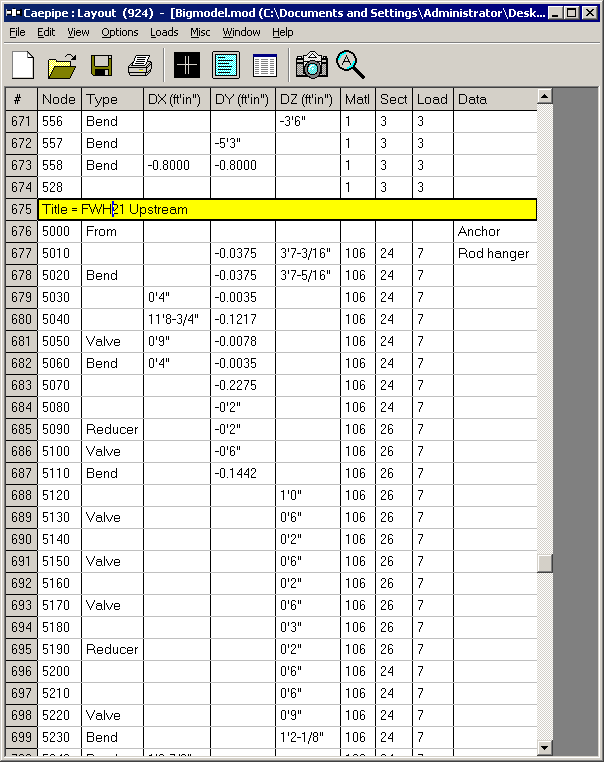Merge
You can merge two or more piping models into one file using this command. This feature merges Materials, Sections, Loads, Beam Materials, Beam Sections, Beam Loads, Pumps, Compressors, Turbines, Spectrums, Spectrum Levels and Elements from the selected model into the currently opened model. The process, however, skips Analysis Options, Load Cases, Wind Loads, Time History and Force Spectrums from the selected model during merging. Also, CAEPIPE checks for duplicate nodes and provides an option for renumbering the elements. Pressing “Yes” will renumber and merge the model; “No” will merge without renumbering, and you will have to manually identify and remove duplicates and/or renumber.
In addition to the above, CAEPIPE will do the following when a model with Spectrum and Spectrum level is defined.
1. Rename the Spectrum automatically when the Spectrum name is already defined in the source model. When renaming is done, CAEPIPE will automatically update the Spectrum level data with the newly assigned name.
2. Rename the Spectrum Level name when the Spectrum Level name is already defined in the source model. When renaming is done, CAEPIPE will automatically update the level tag assigned at support with the updated tag.
3. Assign fist spectrum level tag name to all supports that has BLANK level tag.
Refer example under “From” in Technical Reference Manual for a suggestion on how to model separate files for merging later.
Example:
Here are two models with the note showing where the common merge point is (node 10 in the first model and node 539 in the second model).
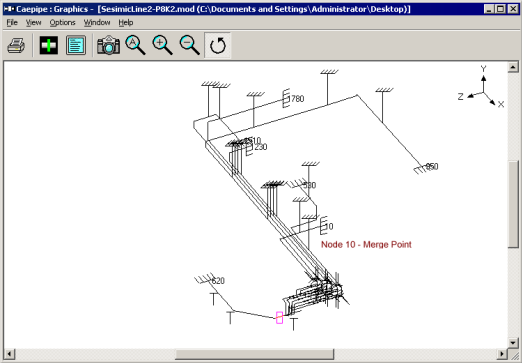
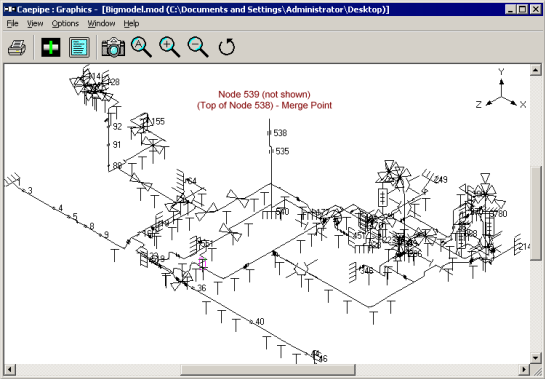
Open Bigmodel.mod first. Use menu File > Merge to start the process.
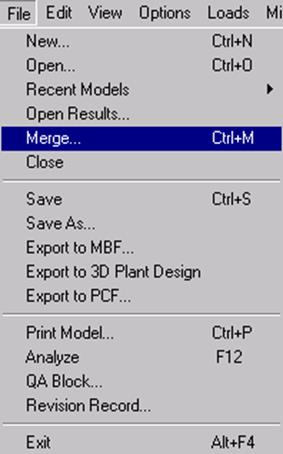
Select the second model as shown below and click on Open.
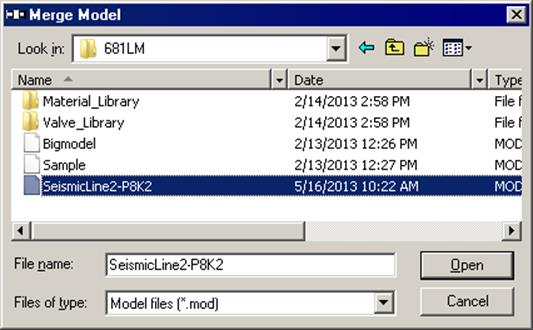
To avoid duplication of node numbers, names of materials, sections, loads, etc., click on Yes as shown below.
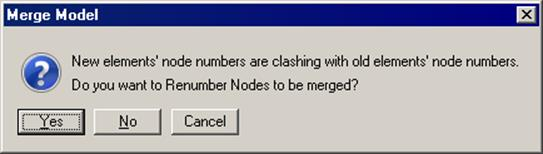
Choose a starting node number which is clearly not used in the first model. CAEPIPE will use the starting node number to number the nodes sequentially using the increment shown.
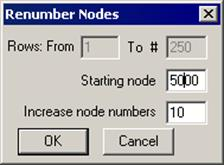
Models are merged now. The second model starts from row 675 (the row with the yellow highlight).
Notice that node 10 in the first model and node 5000 in the second model start from the same global origin (0,0,0).
So, you need to change node 5000 to the connecting node number in the first model (i.e., node 539). Upon doing so, you are asked
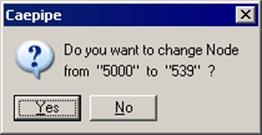
Click on “Yes” to make the change. Also, remove the anchor from the data column on row 676.
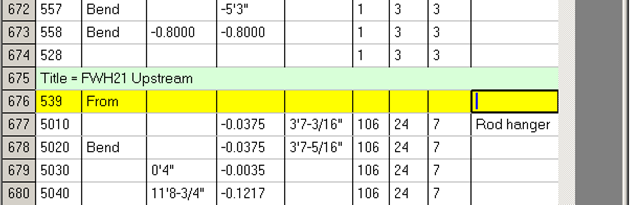
The combined model is shown in the graphic view below (with a box – for illustration only - around the first model).
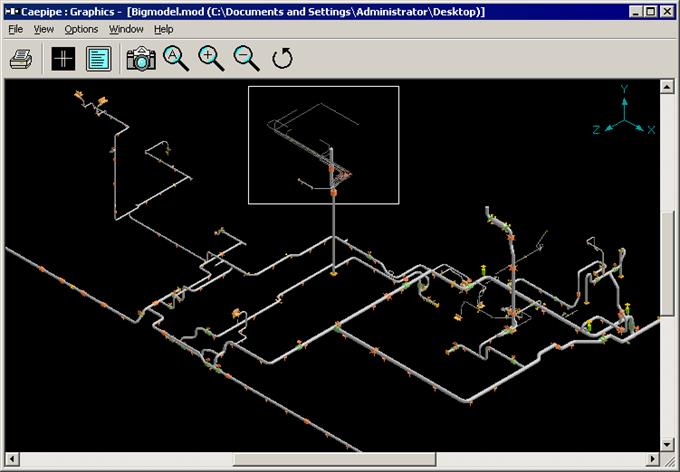
Zoomed image of the connecting node is shown below.