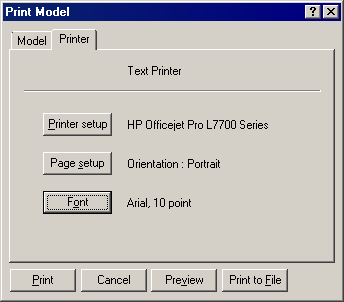Print Model (Ctrl+P)
The Print command, flexible and customizable, is specific to each window. Here in Layout, you can print the model input data only (under the Model tab)to a printer, a PDF file (with a free PDF utility or Adobe® Acrobat installed), and change printer settings (under the Printer tab). You can customize the look of your report by changing the font, page sizes or margins.
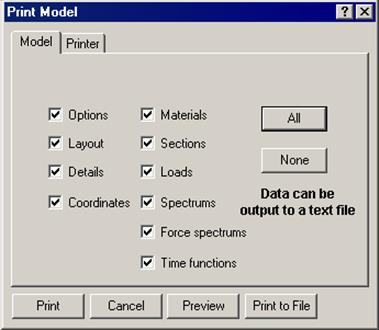
Data can be output to either a text file or a CSV (comma separated values) file that can be opened in spreadsheet software (e.g., MS-Excel).
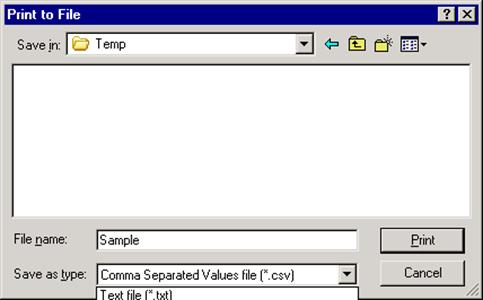
You could change the selected printer and customize other settings in the Printer tab (shown next).