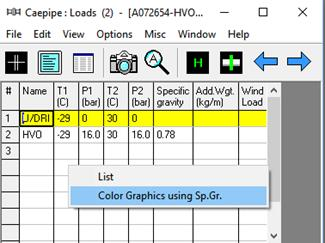Render (Ctrl+R)
Use this command to generate a realistic 3-D image of the model. Once you have a rendered image, you can use the Zoom All, Zoom in, Zoom out, Turn and other graphics commands on it. You can use the Show and the Show Nodes commands too to show specific items and/or node numbers. This image can be printed to a (color) printer.
Materials, Sections and Loads are shown graphically using Color Codes in rendered graphics. Press the “Color Graphics” icon available in Materials, Sections and Loads List windows to execute the command.
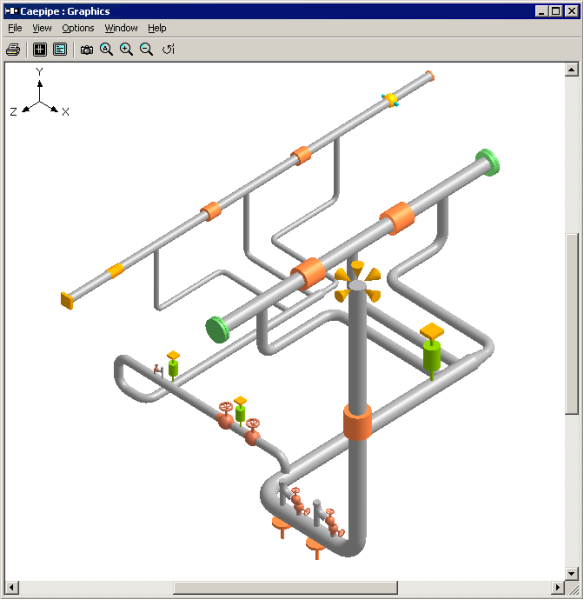
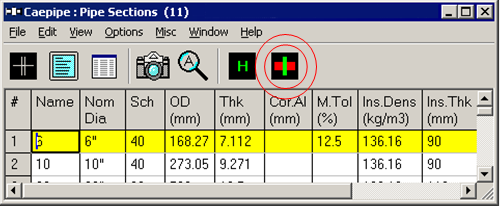
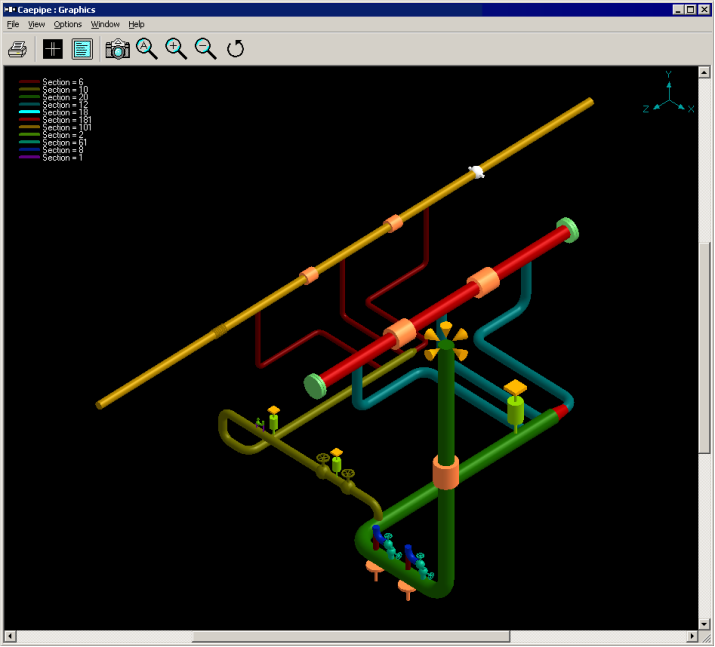
Users can also plot Color Coded rendered graphics based on Specific Gravity defined. This help in identifying piping systems with different services. This can be performed by selecting the option "Color Graphics using Sp. Gr" by mouse right click on "List Loads" window while being in Color Graphics plot.