Show Nodes
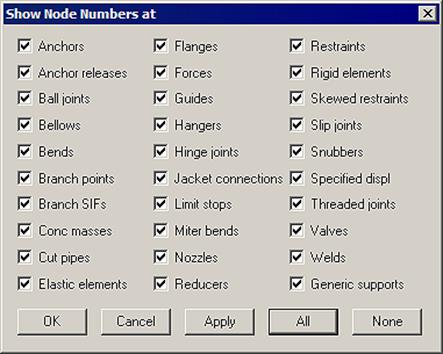
Use this feature to show node numbers selectively at different locations (such as anchors, limit stops, valves, etc.) to check your input or to display node numbers selectively for one or more items (anchors, hangers, etc.) in the Graphics window. To show node numbers, select or deselect the required items and click on OK or Apply (to see the effect immediately while keeping the dialog open). Click on All or None button to select all or deselect all the items with one click.