Window Menu
For a single model file, CAEPIPE can keep up to four open windows simultaneously for your enhanced understanding of the presented information.
The windows are:
· Layout
· Graphics
· List, and
· Results
From any window, you can move focus to any other window (such as Graphics or List) using the F2 and F3 hotkeys. F2 will move focus between text (Layout, List or Results) and Graphics windows, and F3 between open text windows (between Results and Layout or Results and List).
Users who have a smaller monitor and work with maximized windows for input, list, graphics and results, will see more the advantage of these hotkeys (F2 and F3). In such a setting, one key press (F2 or F3) will quickly move the focus to another window (without having to either minimize the one where the focus is or switch to another window through the taskbar).
From the Layout window:
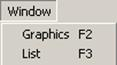
From the List window:
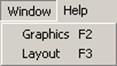
From the Graphics window:
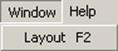

From the Results window:
Note: In the above Window menu from the Results window, if you moved focus to the Layout window (by opening “Layout window” through “Results window > Window > Layout”), then the hotkey F3 would be assigned to Layout (not List as shown as shown in the figure on the right above).

