From (Node)
“From” is a special Element Type used to start a new (branch) line. For a new node number, any values you type in under the DX, DY and DZ columns are taken to be coordinates (and not offsets). If you use “From” for an existing node number, then you do not have to specify values for the DX, DY and DZ fields.
If you specify a new node number other than the global origin [that has coordinates (0, 0, 0)], then you must specify the coordinates for the new node using “From” and DX, DY and DZ fields. If you do not, then the new node number will have the same location as the node that is the global origin.
“From” is input by typing “f” in the Type column or selecting “From” from the Element Types dialog.
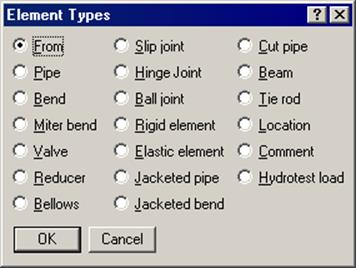
The first node of a model is always a fixed “From” node since you have to start the model from a point. The DX, DY, DZ fields for this node may be left blank to mean the global origin (0,0,0) or global coordinates may be specified in the DX, DY and DZ fields to have a nonzero reference point for the model.
Values specified for DX, DY and DZ for any other node other than a “From” node are interpreted as offsets (not as coordinates) unless the node is suffixed with an asterisk “*”. See the topic “Node” for more information.
It is helpful to create a model starting from a reference node located using its global coordinates and continue in an orderly manner from there, especially when you plan to merge (see File menu) two models later.
Example:
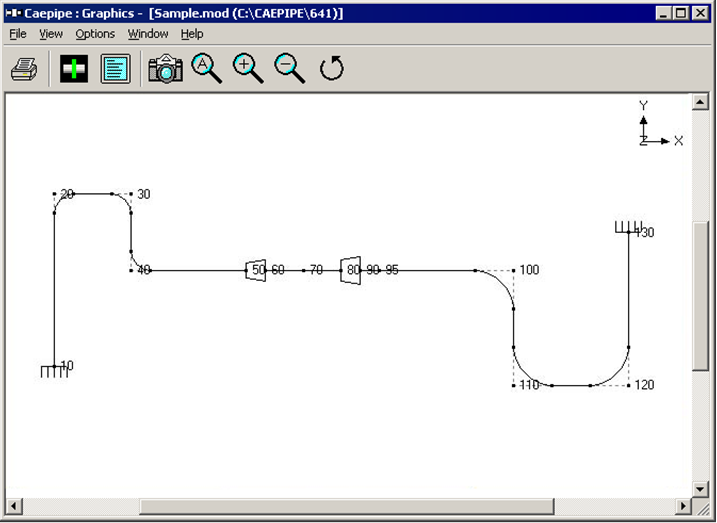
Assume you had two separate models you wanted to combine later.
First model: In this first model, you would start modeling from node 10 up to node 95. Since Node 100 in above is a Tangent-Intersection-Point (TIP), it is not a good idea to create a model up to TIP. That means, the bend at Node 100 would not know which way it should turn!!
Second model: You would model from node 95 up to node 130, which is a better way to model rather than modeling from node 130 to node 95, which would complicate the “Merge” process.