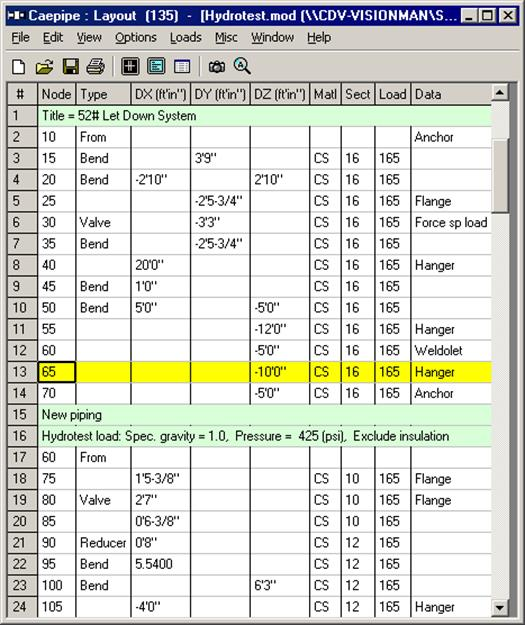Hydrotest
Use this load to analyze loading from a hydrostatic test which is performed by filling the piping system with a pressurized fluid (typically water) to check for leaks, etc., before putting the system into service.
During hydrotest, all hangers are assumed pinned (i.e., they act as rigid vertical supports). The hydrotest load is defined by the specific gravity of the test fluid (1.0 for water), test pressure and whether to include or exclude the insulation weight (because many times the hydrotest is performed before applying the insulation).
The hydrotest load is input by pressing “h” on an empty row in the Layout window (similar to pressing “c” for a comment) or on an empty row, selecting “Hydrotest load” from the Element Types dialog (Ctrl+Shft+T).
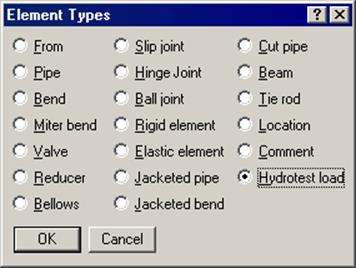
The “Hydrotest Load” dialog appears.
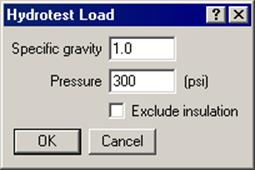
After the hydrotest load is input by pressing Enter or clicking on OK, the hydrotest load appears in the Layout window.
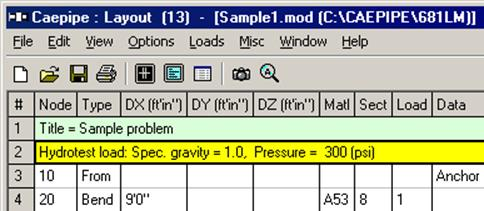
If you need to modify an existing hydrotest load, double click on the row that defines the hydrotest load to bring up the Hydrotest Load dialog. The hydrotest load is applied to the rows that follow until changed by another hydrotest load. The hydrotest load can be constant over the whole model or can be changed in parts of the model.
To analyze the hydrotest load case, the Hydrotest load case must be selected using the command Loads > Load cases from the Layout window.
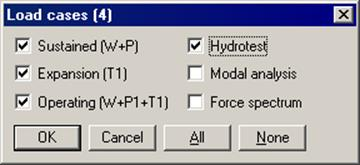
The hydrotest load case is analyzed as a sustained load (with no temperature effect considered) and the resulting stresses are computed using the Sustained Stress (SL) equation corresponding to the piping code selected for analysis.