Section
A Section denotes the cross-sectional properties of a pipe used to build a piping model. You may define as many sections as needed. To define each section, you will need properties such as outside diameter (or Nominal Dia.), thickness of pipe, corrosion allowance, insulation, inside lining, and a name that is used under the Section column on the Layout window while building your model.
Click on “Sect” on the Header row or select Sections from the Misc menu.
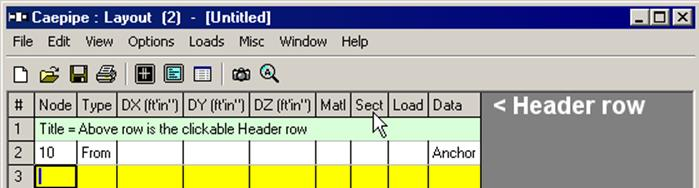
CAEPIPE presents a List window that lists all defined sections in the model (none defined yet in the image below). Double click on an empty row to define a new one.
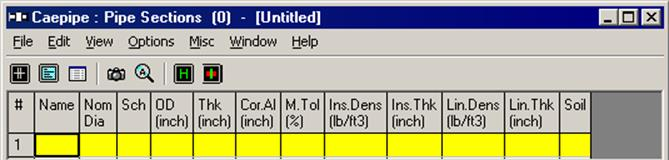
The section dialog is shown.
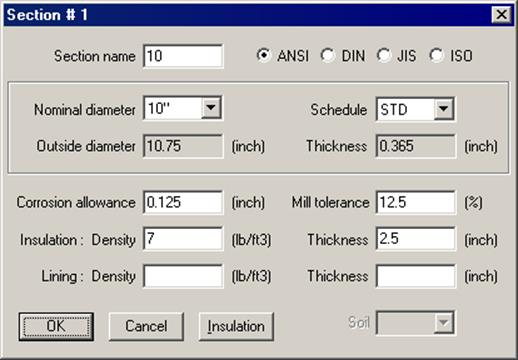
Section name
Type an alpha-numeric name (up to 5 characters long) in this field. Example: If you have three 8” sections with different schedules, you could name them thus: 8-STD, 8-80 and 8-80S.
Nominal Dia, Schedule
Four databases of pipe sizes are built-into CAEPIPE — ANSI (American National Standards Institute, default), DIN (Deutsche Industrie Norm), JIS (Japanese Industrial Standard) and ISO (International Organization for Standardization).
When you click on the drop-down combo box for pipe sizes, CAEPIPE shows the list of pipe sizes that pertains to the selected database (ANSI, DIN, JIS or ISO). ANSI pipe sizes range from 1/8” to 48”, DIN from 15 to 1600, JIS from 8A to 1500A, and ISO from 15 to 1000. Select the required nominal pipe size and schedule (wall thickness). To change to a different database (JIS, DIN or ISO), click on the appropriate radio button. On selection, CAEPIPE populates the correct OD and Thickness.
For pipe sizes you do not see on the list, each database allows you a nonstandard definition (“Non std” in the pipe sizes list) too. In other words, you are not restricted only to the choices available in the databases. You may define any size and thickness as needed. You will need to enter the Outside diameter and Thickness of such a nonstandard pipe, in addition to the other parameters.
The corrosion allowance reduces the wall thickness of the pipe and is used to calculate the allowable pressure for the pipe section. Additionally, for some piping codes (B31.3, B31.4, B31.5, B31.8, B31.12, B31.1 (1967), CODETI, Canadian Z183 and Z184), corrosion allowance is used for reducing the section modulus and cross-sectional area only for calculating sustained and occasional stresses.
Mill Tolerance
The mill tolerance (in percent) is also used to reduce the wall thickness of the pipe while calculating allowable pressure. For example, if the mill tolerance is input as 12.5 (%), the pipe thickness (while calculating allowable pressure) is = 0.875 x nominal thickness.
Reduced thickness = (1 − Mill tolerance/100) × nominal thickness − Corrosion allowance
If defined while modeling, corrosion allowance, mill tolerance, insulation and lining densities are automatically carried forward while defining a new section.
Insulation
Type the pipe insulation density and thickness here. Click on the Insulation button for the insulation library, or enter your own.
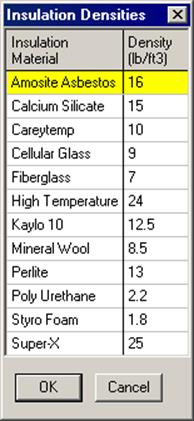
Highlight the desired insulation material and press Enter. The insulation density is entered on the section property dialog. CAEPIPE uses insulation thickness and density to calculate the insulation weight which is added to the weight of the pipe. Insulation thickness is also used to calculate the projected area exposed to wind load(s).
Lining
Lining is used to prevent internal corrosion that might occur during transportation of a gas or a liquid. CAEPIPE has the ability to model these protective coatings inside the pipe.
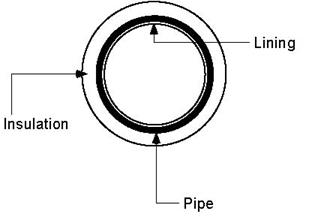
Lining is different from insulation. Insulation is around and outside of the pipe. Lining is on the inside of the pipe. Both have respective thicknesses and densities, which are used to calculate the respective weight which is then added to the weight of the pipe. See previous figure.
While calculating the weight of the liquid/gas inside the pipe, CAEPIPE accounts for lining thickness by reducing the pipe’s internal diameter by twice the lining thickness.
Note:
CAEPIPE requires “Weight Density” to be input in lbf/in3 or kgf/m3 and NOT its “Mass Density” for insulation and lining.
Whenever mass is required for a calculation as in the case of forming Mass matrix for dynamic analysis, or in calculating inertia force as (mass x acceleration) for static seismic analysis, CAEPIPE internally computes the mass for each item to be equal to (weight / g-value).
Using values input for Insulation Thickness, Insulation Density, Lining Thickness and Lining Density for each pipe section in a stress model, CAEPIPE will compute their weight and include the same in the analysis. In addition, CAEPIPE considers Insulation and/or Lining as integral parts of the piping, and that there is no relative motion between insulation and piping and lining and piping. Accordingly, CAEPIPE does not account for any friction between pipe and insulation and pipe and lining.