Snubber
A snubber provides only translational restraint in a specified direction for seismic and dynamic cases only. In other words, a snubber engages only during movements caused by a dynamic load. It does not restrain against static loads such as weight and thermal.
A snubber is input by typing “sn” in the Data column or selecting “Snubber” from the Data Types dialog.
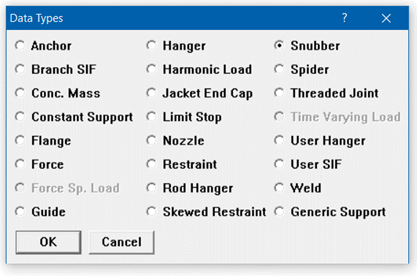
The Snubber dialog is shown.
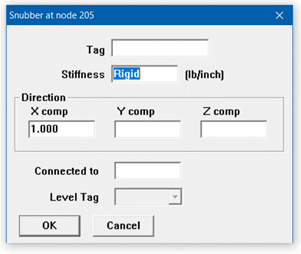
The stiffness defaults to Rigid, however a stiffness may be input for flexible snubbers. See section on specifying a Direction for information on X comp, Y comp, Z comp. A snubber can be made active in any direction by using this combination of Direction Cosines (X comp, Y comp, and Z comp).
Since the snubber is considered to be attached to an externally fixed point, for the Direction vector components (X comp, Y comp, Z comp), it is easier to specify the offsets (DX, DY, DZ) from the snubber node to the fixed point.
Connected to node
If the snubber is connected to an externally fixed point (ground), leave the “Connected to node” blank. You may connect a snubber node to another node that is not coincident with the snubber node. Note that during snubber force calculations, the relative displacement of the snubber node is calculated with respect to the connected node.