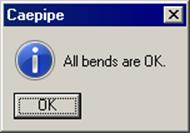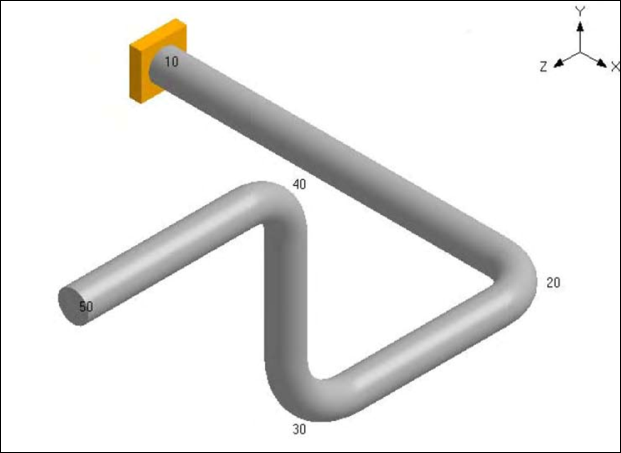Check Bends
CAEPIPE can identify incorrectly and incompletely modeled bends. If you have any, you must correct them before analysis.
Case 1 (Incorrect modeling)
An “Invalid Bend” occurs if the bend geometry is input incorrectly in the layout. For example, for 90° bends, the bend radius should be less than or equal to the shorter of the two lengths, namely from the previous node to the bend node (same as “tangent intersection point”) or from the bend node to the next node.
Case 2 (Incomplete modeling)
A bend needs to be given a change in direction from the previous direction on the row below it. If this change is either not specified or incorrectly specified, CAEPIPE flags this bend as an invalid bend. An example follows.
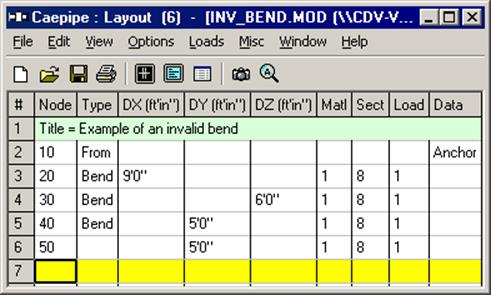
When you select the Check bends command under the Misc menu, you get the following message for this model.
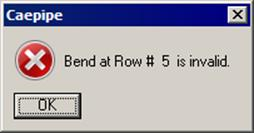
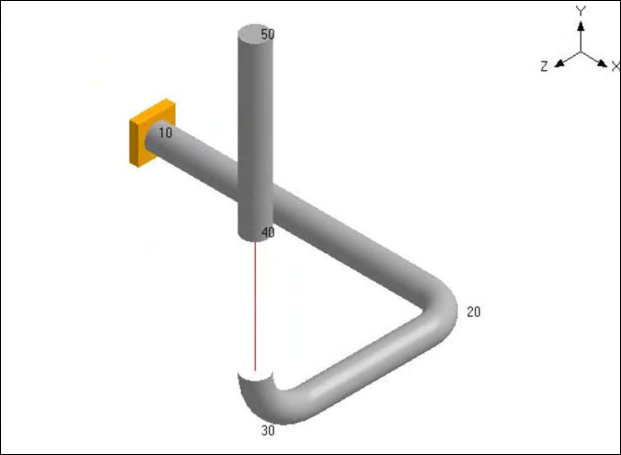
By studying the image and the Layout window above, you can see that the bend at node 20 turns from X direction into Z direction, and the bend at node 30 turns from Z direction into Y direction. But, the bend at node 40 incorrectly turns from Y direction into Y direction. To correct this, this bend needs to turn into any direction other than Y. The following screen shots show the correction. The bend at node 40 now turns into Z direction.
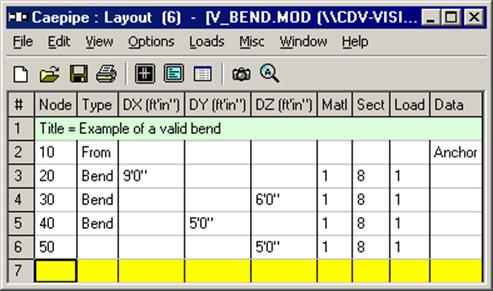
When you run the same Check bends command again, you get the following message.