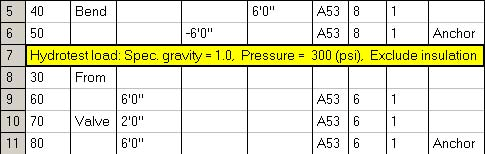Comment
You can include a comment anywhere you like in the Layout window by simply pressing “c” (first) on an empty row at node column. You can use this feature to annotate the model with notes. Comments print along with the layout data so you can use this feature to document (revisions to) the model.
A specialized form of a comment can be entered to input a Hydrostatic test load by pressing “h” first on an empty row at node column.
A hydrostatic test is a way in which pipelines are tested for strength and leaks. The test involves filling the pipe system with a test liquid, usually water, which may be dyed to aid in visual leak detection to the specified test pressure.
The Hydrostatic load is applied to the model from that row onwards until modified again (in the next figure, the Hydrostatic load is applied to model from row 8 onwards). When a Hydrostatic load is defined, CAEPIPE will automatically include a new load case “Hydrotest” under Layout window > Loads > Load cases.