LAYOUT WINDOW
The text window displayed (that contains the piping layout) when you open a piping model is called the Layout window.
A Layout window, as the name indicates, allows you to create or modify the layout of your piping system.
Other things you can do here are:
· Specify material types, pipe sections and loads.
· Use some graphics features (zoom all, viewpoint, etc.) to view the model.
· Define analysis options such as piping code to use, reference temperature, cutoff frequency for mode extraction, as well as set units, etc.
· Define load cases (Sustained, Expansion, Response Spectrum, etc.) for analysis.
In the Layout window, the row you are working on is highlighted by the yellow highlight bar (in figure below, the highlight is on the Title row). The following illustration names the different fields in the Layout window. Presently, there are ten fields (columns) in the Layout window.
The Header row with column headings (see “Clickable Header row” in the illustration) is a special row that allows you to click on it to perform a related operation. For example, you can click on Type to show Element types.
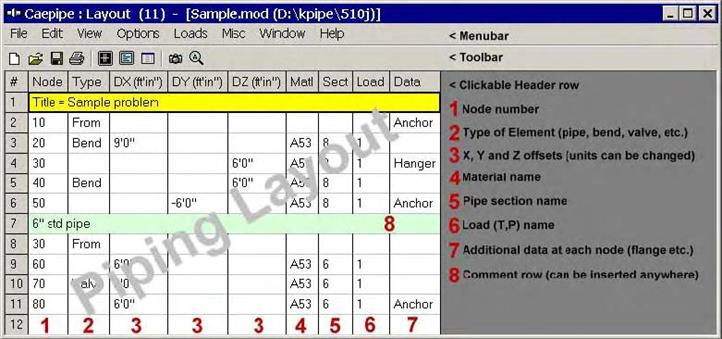
Description of Fields (numbers in parentheses refer to numbers in the illustration above).