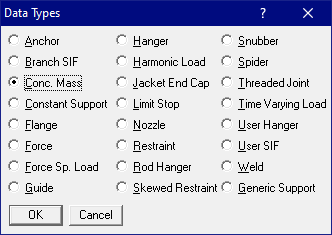Data types
How to input a Data item
When you want to input a support, a restraint, a flange, an SIF, etc., at a node, use the mouse or the keyboard (several key accelerators are available to make your job easy) to open the Data types dialog and select an item from it.
Keyboard: Press Ctrl+Shift+D to open the Data types dialog to select an item, or, type one of the following keys (under Shortcut keys) that will automatically enter the respective Data type (press Ctrl D to position the cursor in this field):
Mouse: To open the Data types dialog,
· Left click on Data (in the header row), or
· Right click in the Data column, or
· Select Misc menu >> Data Types.