Renumber Nodes
You can renumber existing node numbers in your model using this handy feature; really useful when you have a big model and want to adopt a consistent node numbering system after multiple edits. You can renumber the whole or parts of the model keeping in mind that the greatest node number in a model cannot exceed 99,999.
Renumbering a segment of a piping system also renumbers all those nodes of the segment that appear as “Connected to” nodes in the remaining segments of the piping system.
Before using this feature, please make a copy of your model and work on the copy. Note: This feature is unrelated to “Automatic Renumbering of Nodes” found in the main window>Preferences.

Automatic Renumbering in the Main window > Preferences
When this feature is turned on, deleting row(s)in Layout triggers an automatic (and instantaneous) renumbering operation, while the topic being discussed here allows you to renumber selectively for a range of rows.
Example
Assume that for the CAEPIPE Sample model, you wanted to change the node numbers for the header to begin from 100, and the branch line to begin from 1000. This can be easily done as shown next:
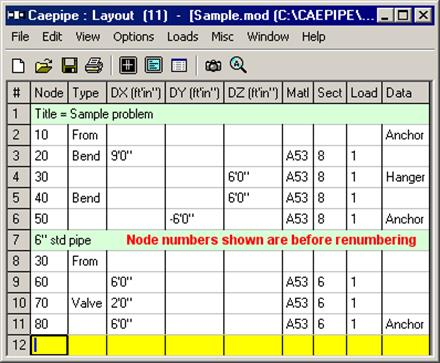
1. Changing header node numbers:
Select the menu Edit > Renumber nodes. The Renumber Nodes dialog will open. In the dialog, type in:
· 2 and 6 for From Row# and To Row#,
· 100 for Starting node number and
· 10 for Increase node numbers by.
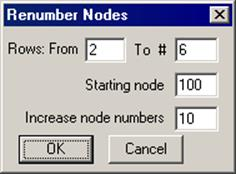
2. Changing branch line numbering:
Again, use the menu Edit > Renumber nodes, in the Renumber Nodes dialog, type in
· 8 and 11 for From Row# and To Row#,
· 1000 for Starting node number and
· 10 for Increase node numbers by.
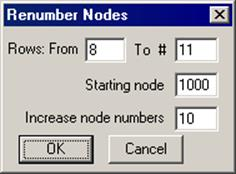
Press Enter (or click on OK) and CAEPIPE changes the node numbers.
The final layout looks like the following. Note that CAEPIPE tracks all occurrences of a specific node number (e.g., 1000, the hanger node, occurs on two rows 4 and 8) throughout the model so you do not have to remember to change every occurrence of the same node number in multiple places in your model.
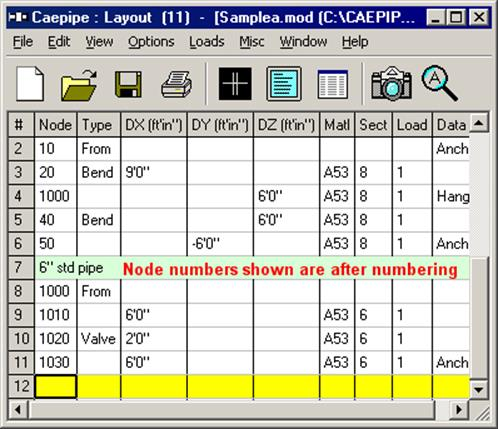
Other reasons you may want to use the Renumbering feature:
1. In a big model, multiple edits sometimes bring about confusing node numbering. Use this feature to organize the numbering system.
2. You may need to follow a guideline for numbering just to make parts of the piping system easily recognizable; all branch lines could get node numbers greater than 1000, all bypass lines could get node numbers greater than 2000, and so on.