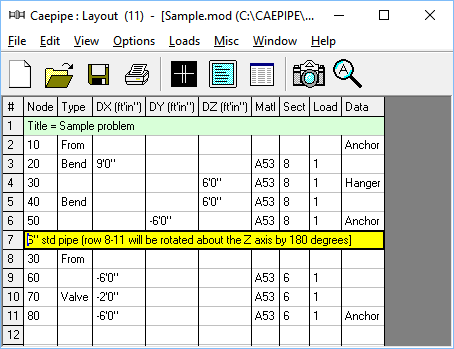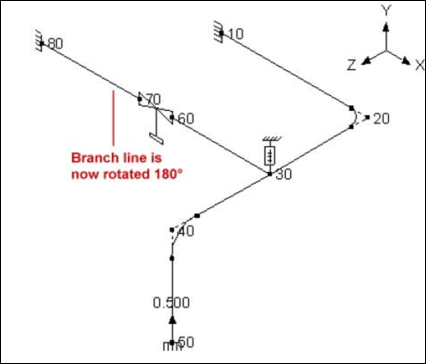Rotate
You can rotate a model or a part of it about the global axes. CAEPIPE will adjust the offsets for new orientation.
Example
Let us rotate the branch line of the familiar Sample model. The branch line is between nodes 30 to 80 (rows 8 to 11 in the Layout window). Say, we wanted to route this branch line in the –X direction (i.e., it needs to rotate 180°).
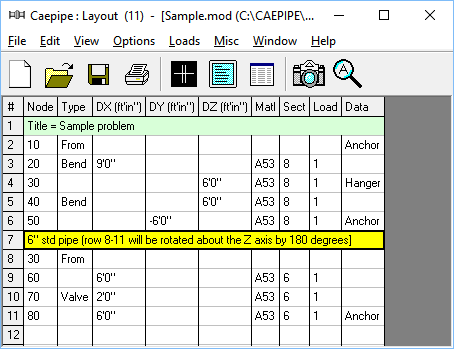
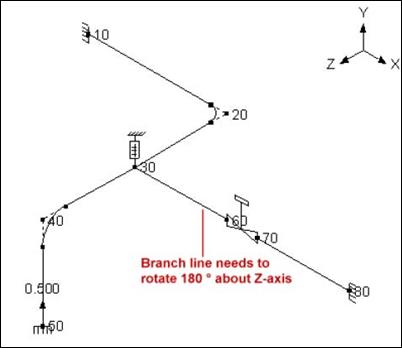
Select Rotate from the Edit menu and type in the shown values.
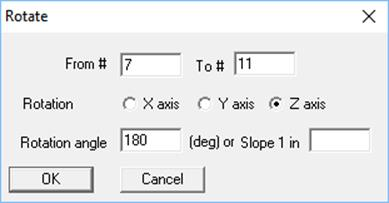
Notice the rotated offsets (now they are in the -X direction).
Note: The valve additional weight is shown in the negative direction because of the rotation. To make it positive, edit the Valve (Ctrl+T) properties and change its DY offset from -18 to 18 inches.