Time History
For time history results, you are shown the following dialog from which you need to select an item.
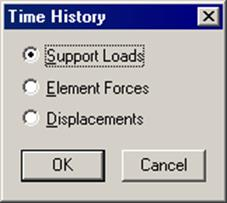
Then, you are shown a list of supports in the model from which you need to select one.
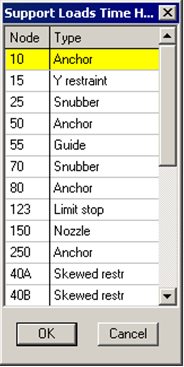
Once you select a support from the list, then you are shown the time history at that location.
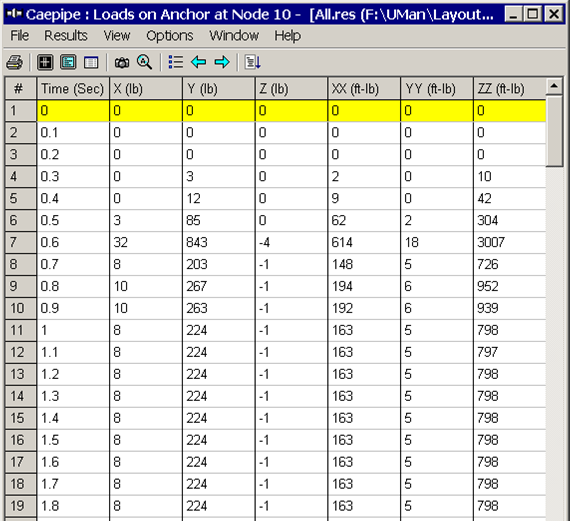
While viewing these results, you can export time history results to a comma separated values (.csv) file that can be read by a spreadsheet program such as MS-Excel (see menu File > Export) for plotting, etc.