Comment
Just as a computer programmer benefits immensely from clear documentation about the program, so too will an engineer benefit from clear notes, design decisions and comments about a piping system. Use the Comment feature to write as many notes and comments as required anywhere in the CAEPIPE Layout window. They can be printed along with the layout data.
Two ways for putting in a comment:
1. Simply type “c” first (in the Node column) on an empty row, or
2. On an empty row, select “Comment” from the Element Types dialog (Ctrl+Shft+T).
Use menu Edit > Insert (Ctrl+Ins) to insert an empty row between two existing rows of data.
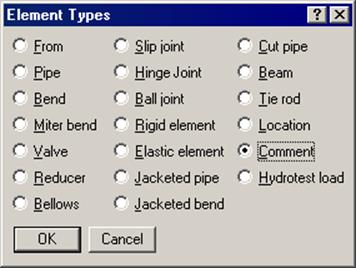
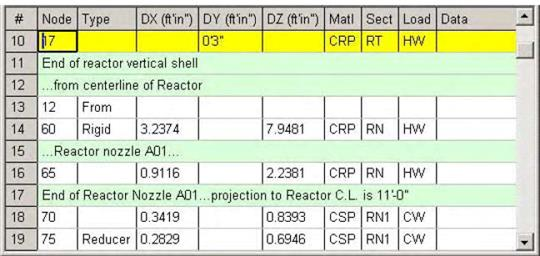
Rows 11, 12, 15 and 17 are the comment lines (highlighted with a light green background).