Data Types
Items such as anchors, hangers and external forces, which are defined at nodes, are input in the Data column as Data types; different from inline elements such as pipes, bends and valves that connect nodes, and are input in the Type column as Element types.
The Data items can be selected from the Data Types dialog which is opened when you click on the Data header in the Layout window.
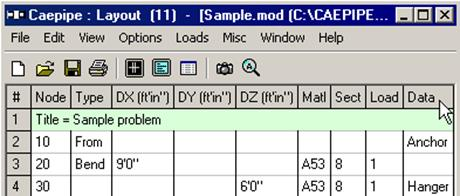
You may also use the command: Misc > Data types,
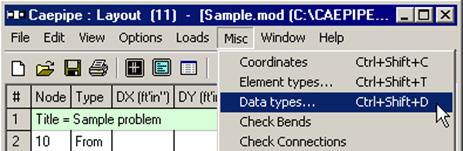
or press Ctrl+Shift+D to open the Data Types dialog.
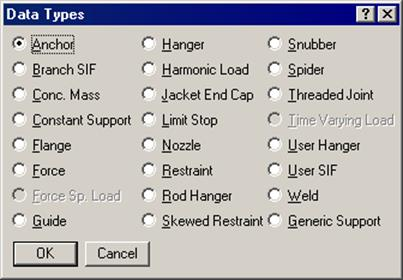
You can select the data type by clicking on the radio button or pressing the underlined letter of the item, e.g., press “f” for Flange, Force or Force spectrum load. Or, you may simply start typing the first few letters of the item in the Data column. (For example, typing “fo” automatically opens a Force data type dialog).