Restraint
This support type is a convenient way to specify a translational two-way rigid restraint in the global X, Y and Z directions.
A restraint is input by typing “re” in the Data column or selecting “Restraint” from the Data Types dialog. Alternately, simply typing “X” or “Y” or “Z” in the data type field inputs a restraint in the respective direction and moves the cursor to the next row.
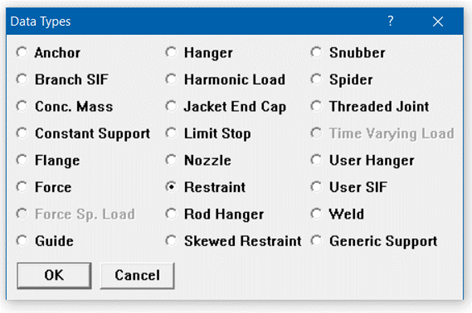
The Restraint dialog is shown.
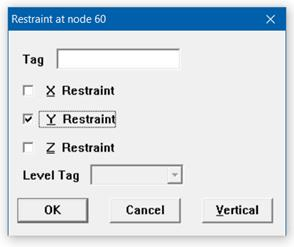
Use the check boxes to apply the restraint in a particular direction (both ways). Click on the vertical button for a rigid vertical restraint. All three directions may be checked too.
Rigid restraint has a stiffness of 1×1012 (lb/in.).