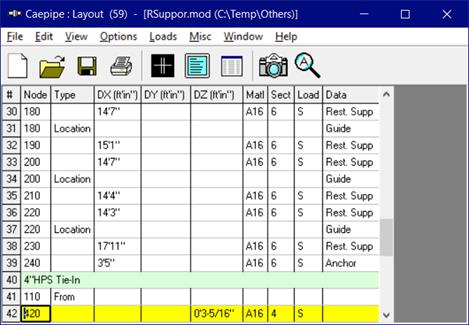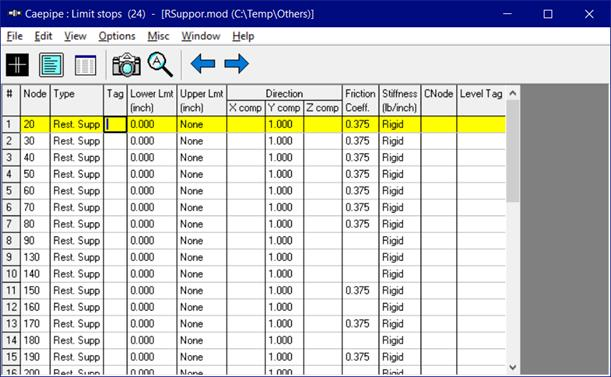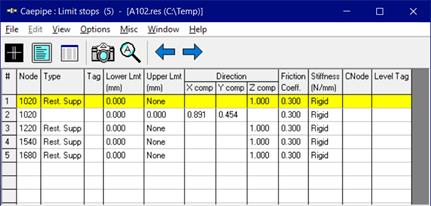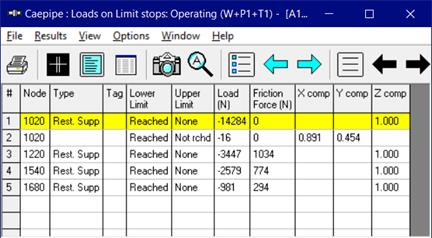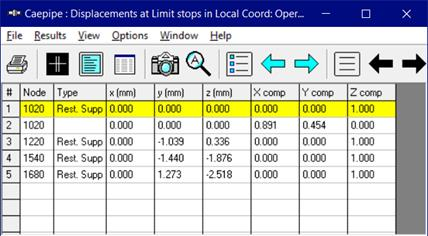Resting Support
Resting support is the same as “Limit Stop” with its direction parallel to global vertical axis (i.e., direction of limit stop is parallel to global Y axis or global Z axis when the vertical axis is defined as “Y” or “Z” respectively in the stress model) and upper limit is “None”.
A Resting Support is input by typing “Rst” in the Data column or selecting “Limit Stop” from the Data Types dialog.
When a Limit Stop is defined with its direction parallel to global vertical axis and upper limit as “None”, then in the Layout and other outputs (such as List, Limit Stop Loads, etc.), CAEPIPE will show it as “Rest. Supp” as shown below. On the other hand, the column titled “Type” will be left “BLANK” for all other type of Limit Stops (Not Resting Supports) in all windows except in “Layout Window”, as the titles for those windows imply that all “BLANK” types are Limit Stops. This will help in identifying/differentiating easily the "Resting Support" among other types of Limit Stops defined at a particular node.
Refer to Section titled “Limit Stop” from this manual for further details on other input parameters.