Refine Branches
This command is active and available only if the “Piping Code” selected for Analysis is “ASME B31.1/ASME B31.3/ASME B31.4/ASME B31.5/ASME B31.8/ASME B31.9/ ASME B31.12” with the option “Use B31J for SIFs and Flexibility Factors” turned ON.
The purpose of this feature is to refine the elements connected to the Branch SIF node to have additional node points to compute and apply Flexibility Factors for Run and Branch Pipe as specified in ASME B31J.
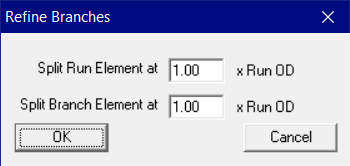
a. Two (2) nodes on Run Pipe (one on either side of the Branch SIF node) at a distance equal to Run Split Factor x Run Pipe OD, where the Run Split Factor can be input by the user.
b. One (1) node on Branch Pipe at a distance equal to Branch Split Factor x Run Pipe OD from the Branch SIF node, where the Branch Split Factor can be input by the user.
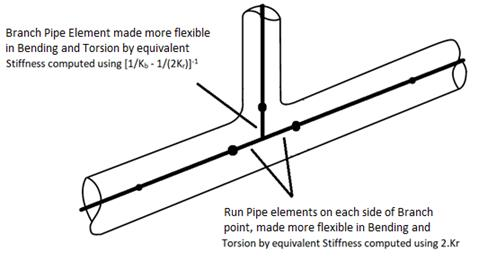
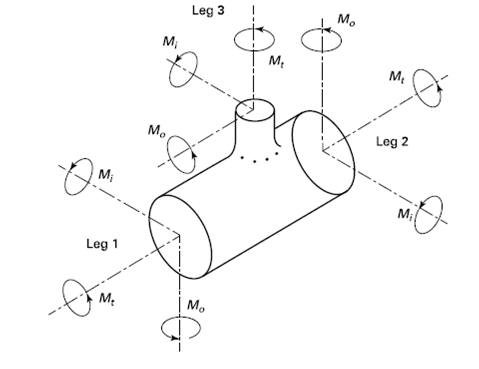
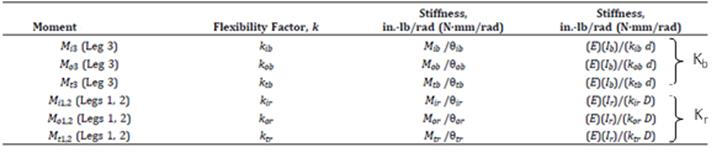 Auto Refine Branches
Auto Refine BranchesStarting CAEPIPE Version 11.00, for the applicable piping codes (i.e., ASME B31.x codes with the option “B31J” turned ON or EN13941), Branch SIF elements will be refined automatically by issuing a message as shown below when the model is saved. This message can be suppressed by turning ON the option “Don’t show this message again” or through CAEPIPE Main Frame > Preferences > Backup > Suppress refine branch message.
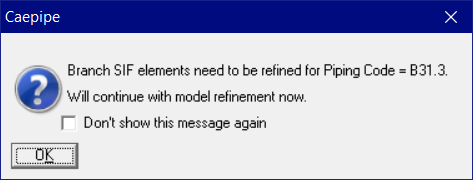
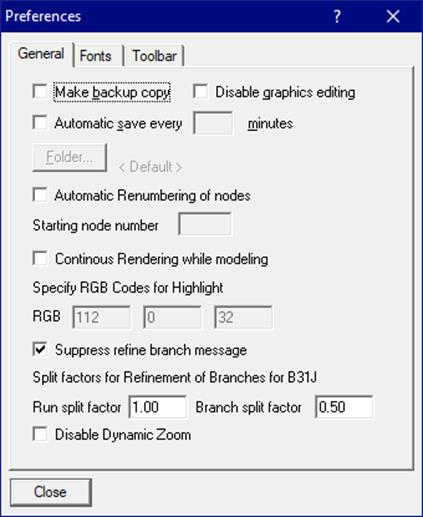
For example, when the piping code is selected as “ASME B31.1” for analysis, then CAEPIPE will check for the presence of Branch SIF elements and refine them as detailed above in Section titled “Refine Branches” using the Run and Branch Split factors set through the Preferences screen as shown above for all stress models.
On the other hand, if the piping code selected is EN 13941, then CAEPIPE will perform the following.
a. Two (2) nodes on Run Pipe (one on either side of the Branch SIF node) at a distance equal to Run Pipe OD.
b. One (1) node on Branch Pipe at a distance equal to Run Pipe OD / 2 from the Branch SIF node (i.e., at the intersection of Branch element with the surface of the Run Pipe element).
If the user wants to refine the Branch SIF elements with their own Run and Branch Split factor input for each stress model then they can do so by executing the command “Refine Branch” manually by inputting the Run and Branch Split factors through CAEPIPE Layout > Edit > Refine Branches.
Note:
Auto Refine Branches / Refine Branches command will Split element ONLY when the element type is Pipe / Jpipe / Cut Pipe with one of the element node is defined with Branch SIF type.