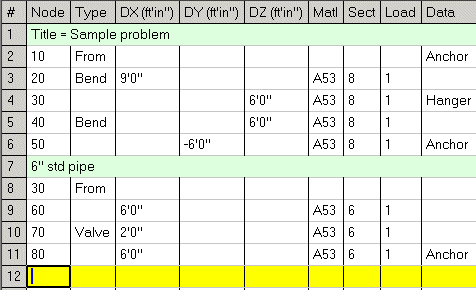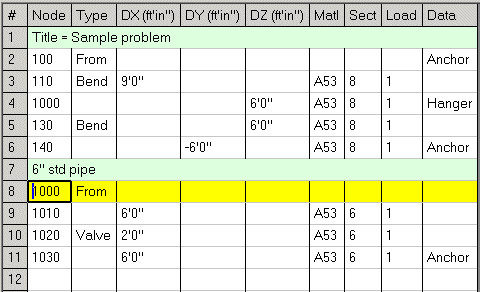Software Solutions
- CAEPIPE
- CAEPIPE 3D+
- checkSTRESS
- dataTRANSLATORS
- HOTclash
- PEXit
- Pricing Request
- Download Free Evaluation
- Download CAEPIPE 3D+
- Download Free Review Module
- Customer Support
Engineering Services
- Design and Engineering
- INFOplant™ System
- Engineering Management
- List of Projects
- Project Gallery
- Project Videos
Learn More
Company Information
Tips October - December 2002
Meaning of Ground Level for Soils
Ground level is required input when modeling soils. As we are often asked what it means, we decided to convey it pictorially!
In words, however, "ground level" for a soil is the height of the soil surface from the global origin (height could be positive or negative). It is NOT a measure of the depth of the pipe's centerline.
In the example on the left below, the height of the soil surface is 3 feet from the global origin. Pipe node 10 [model origin] is defined at (0,-5,0). So, the pipe is buried 8' (3' - [-5']) deep into the soil. Similarly for the other example (below right).
The pipe centerline is calculated by CAEPIPE from the given data.
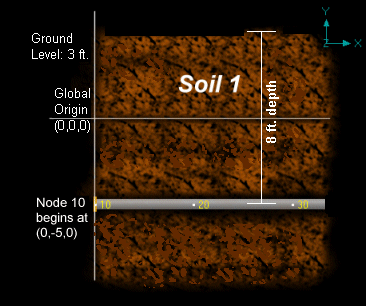
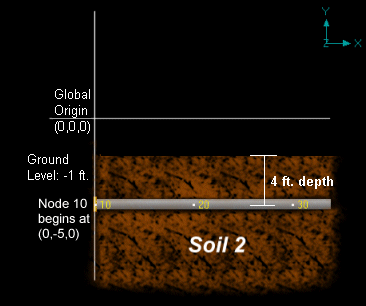
Trunnion Modeling in CAEPIPE
A trunnion support can be modeled in CAEPIPE as follows (example below uses 42" riser pipe and 14" trunnion connections).
A trunnion may be modeled as two rigid elements from the center of the 42" riser pipe to the pipe's surface and then connected to 14" trunnion pipes. There is a limit stop (LS) at each end, free to lift-up, with "Rigid" stiffness (or the stiffness of the supporting structure).
An elaborate structural framework using Beam elements may be modeled too if necessary. However, the LSs need to be connected to the appropriate beam nodes.
It is important to specify properly SIFs at the appropriate locations:
1. SIF at the intersection of the riser pipe and the rigid elements (node 100): Here, an SIF should be specified as a Reinforced or Unreinforced tee. Additionally, the 14" section should be specified for the rigid elements.
2. SIF at the trunnion connections (nodes 110 and 120): The SIF calculated above needs to be specified as User-SIF for these connections (this will require two CAEPIPE runs).
Looking at the example in the figure below,
a) weightless rigid elements with 14" pipe section are modeled from the center (node 100) to the surface of the 42" pipe (both sides, 100 to 110, 100 to 120),
b) 14" trunnion pipes are modeled from the riser surface to the end (nodes 110 to 115, 120 to 125),
c) at the end of each 14" pipe, a LS is specified with Upper limit=Blank, Lower limit=0.0, Friction coeff=0.3, Ycomp=1 for Y vertical (this configuraton allows the trunnion to freely lift-up should the riser pipe rise).
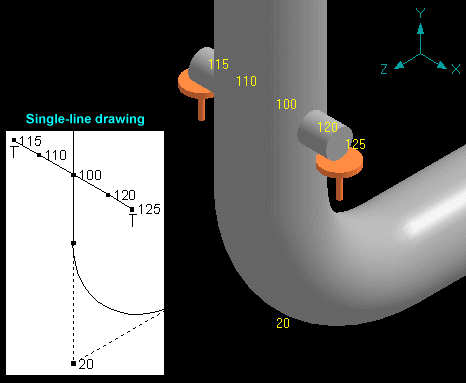
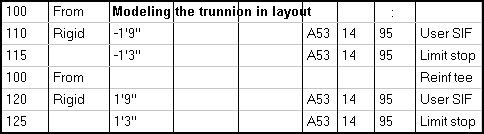
Renumbering nodes in CAEPIPE
Did you know that you can renumber existing node numbers in your model? This feature is handy when you have a big model and want to adopt a consistent node numbering system throughout. CAEPIPE gives you the flexibility to renumber all or parts of your system. The Renumber nodes... command is available under the Edit menu in the Layout window.
Before using this feature, please make a copy of your model and work on the copy.
In the example below, say you wanted to change the node numbers for the header to begin from 100, and the branch line to begin from 1000. This can be easily done in CAEPIPE.
1. Changing header numbering: Use the Edit menu>Renumber nodes... command, in the dialog, type in 2 and 6 for From Row# and To Row#, 100 for Starting node# and 10 for Increase node numbers by fields. Press Enter (or click on OK) and CAEPIPE changes the node numbers.
2. Changing branch line numbering: Again, use the Edit menu>Renumber nodes... command, in the dialog, type in 8 and 11 for From Row# and To Row#, 1000 for Starting node# and 10 for Increase node numbers by fields. Press Enter (or click on OK) and CAEPIPE changes the node numbers.
Observe that CAEPIPE changes all occurrences of a node # (see 1000, the hanger node) in addition to that in row 8. Isn't that good? Now you don't have to remember to change every occurrence of the same node number in multiple places in your model.
Few Other Reasons for Renumbering
1. In a big model, multiple edits sometimes bring about confusing node numbering. Use this feature to organize the numbering system.
2. You may need to follow a system for numbering, just to make parts of the system easily recognizable; all branch lines could get node numbers greater than 1000, all bypass lines could get node numbers greater than 5000, and so on.