Software Solutions
- CAEPIPE
- CAEPIPE 3D+
- checkSTRESS
- dataTRANSLATORS
- HOTclash
- PEXit
- Pricing Request
- Download Free Evaluation
- Download CAEPIPE 3D+
- Download Free Review Module
- Customer Support
Engineering Services
- Design and Engineering
- INFOplant™ System
- Engineering Management
- List of Projects
- Project Gallery
- Project Videos
Learn More
Company Information
SST License Manager Service Error
If you are getting a "Not able to contact remote machine "Computer Name". Possible causes are" message, follow the steps outlined below.
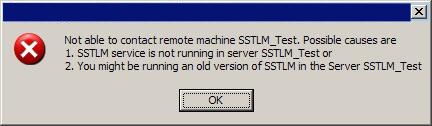
Restarting the SSTLM Service
1. Navigate to Windows Control Panel->Administrative Tools->Services.
2. After opening the Services window, scroll down to SSTLM and from the upper left corner of the Services window, click on Restart the service.
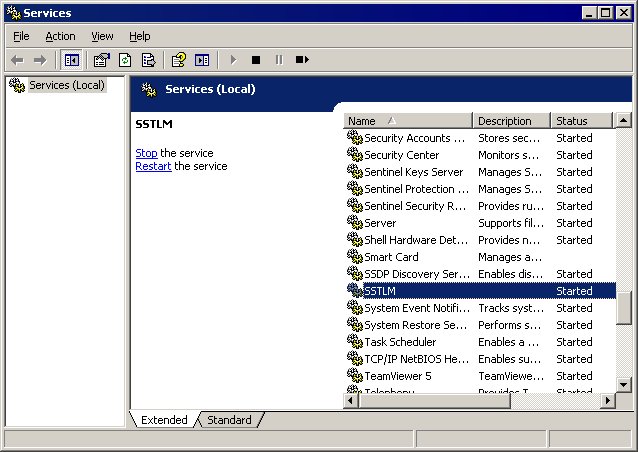
3. Now try running your SSTLM driven application.

